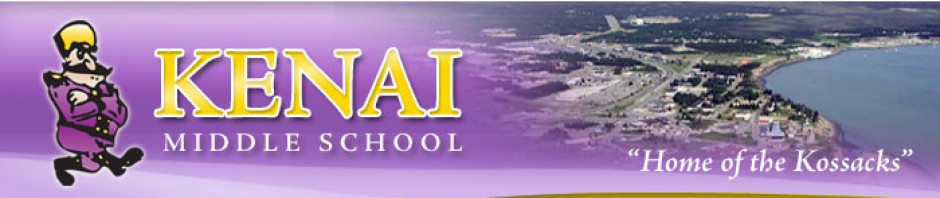Login to Overdrive with your student user name and password
You can check out ebooks or audio books and read them on your computer.
Want to read or listen on your own device? Download the Overdrive Media App to your specific device.
Need help with the APP go to this link for specific device http://app.overdrive.com/
Login with your user id and password then…
Add the KPBSD Library – Main Collection (second one on the list)
…you can also add the public library if you have a library card (your library card number will be your login here)
Now you are ready to check out books on your device. See Librarian for if you need help.