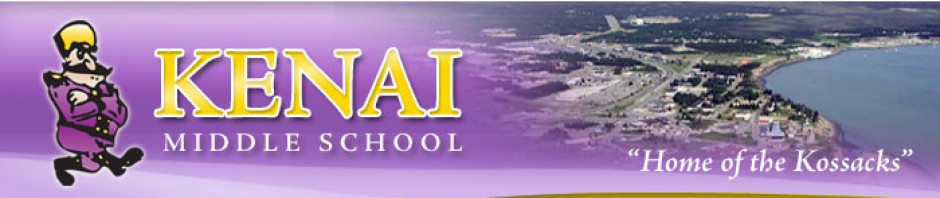Please place your book on hold in Alexandria Directions follow:
Video How to place a Hold in Researcher
- Log into researcher with your lunch number without the zero and your password is your last name
- Search – Explore or Browse to find a book you would like
- Place that book on hold with the drop down on the top right (book with hand)
- We will have the book available for you on Wed and Friday.
- If you need it immediately please call 1729.
- Make sure to click the book and place it on hold.
- Be patient we are working through these processes
- Call or email with any questions
***Know the book you want you can go directly to the shelf and get it for check it out! Check in first when you arrive in the library.
Sora Ebooks and Audiobooks (overdrive)
KPBSD Students and Parents and click on SORA
WHAT IS SORA?
Sora is a reading and listening app from Overdrive that allows users to access ebooks and audiobooks on most any device.
Getting Started adding the app to your device!
- Download the FREE Sora app from the Apple App Store, Google Play Store, or soraapp.com
- Search for KPBSD Main Collection using ZIP CODE ~ 99669
- Read & Listen from any device: Chromebooks, tablets, laptops, desktops, and phones.
KPBSD Staff & Students (Gr. 3-12) have access to collection
Student Login : ID Number / Normal Password
Staff Login: eNumber with a 9 in place of E / Normal Password
Ask Ms. Gann or Mrs. Brown if you have any questions!