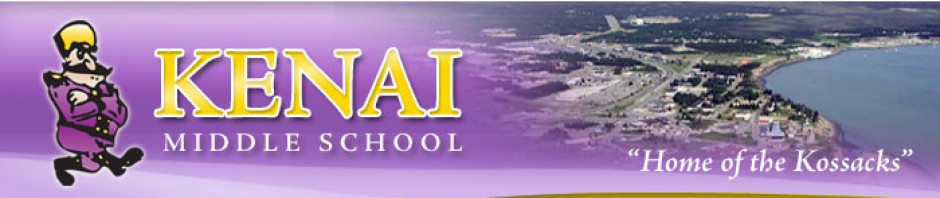Google Slides Creating a hanging Indent on Reference Slide
- Highlight the text you want to Format then click on Format
- Then Click on Format options this brings up options on the right
- Under Text fitting look for special click on Special and Choose Hanging then choose by 0.5
- This will create a hanging indent
Google Slides Revert to Previous Version
- Under title click on Last edit right hand side in the File line
- This will bring up version history
- Click back on the previous version to restore it click the three dots
World Book Online –World Book Student written for Middle School
Login: information
Password: kpbsd
(password needed at home)
Click on Countries then choose from alphabetical list
To Cite this source: Got to About the go down to Copyright and Contributors
Click on learn more then go down to Citation Model
The World Factbook 2020. Central Intelligence Agency.
https://www.cia.gov/the-world-factbook/
Login: kmiddle
Password: student
Access Google Slides on District Website Click on Google Drive
Go to slides to work on your project.