Lewis Research Slide Show
- information
- kpbsd
choose Middle School resources
Discovery Education user name and password
Books on Cart in library if needed
Lewis Research Slide Show
choose Middle School resources
Discovery Education user name and password
Books on Cart in library if needed
Use the WorldBook online for the 1st activity
Science Fiction-World Book choose Books from the book Station
We are so excited to have you back! We hope you all had a great summer and are ready to learn new things and check out some amazing books. We have lots of fabulous books and resources available for your use. Come in and take a look.
Log in to Alexandria with your student id no zero and your last name
Resources take a look!!!
login: kmiddle
password: student
There are lots of resources here take a look at student and
SLED State Library Electronic Doorway
Hours: M-F 8:00-2:00 am, Sat-Sun
“Get school work done and get back to life.”
Sora Ebooks and Audiobooks (overdrive)
WHAT IS SORA?
Sora is a reading and listening app from Overdrive that allows users to access ebooks and audiobooks on most any device.
Getting Started
KPBSD Staff & Students (Gr. 3-12) have access to collection
Student Login : ID Number / Normal Password
Staff Login: eNumber with a 9 in place of e / Normal Password
Need help ask your teacher or check with us! Library Phone: 907-283-1729
Ms. Gann, Librarian (907)-283-1700 ex 1729
Mrs. Brown, Library Assistant (907)-283-1700 ex 1729
Databases
Websites
Books are on the Cart in your classroom
See library if you are having trouble finding a book!!!
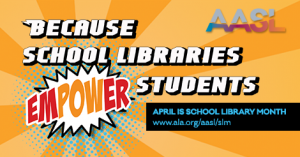
Citations 6th Hays_Beck slide show
Don’t forget your library is a great place to start we are here to help!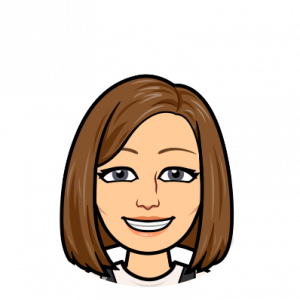
Google Slides Creating a hanging Indent on Reference Slide
Google Slides Revert to Previous Version
World Book Online –World Book Student written for Middle School
Login: information
Password: kpbsd
(password needed at home)
Click on Countries then choose from alphabetical list
To Cite this source: Got to About the go down to Copyright and Contributors
Click on learn more then go down to Citation Model
The World Factbook 2020. Central Intelligence Agency.
https://www.cia.gov/the-world-factbook/
Login: kmiddle
Password: student
Access Google Slides on District Website Click on Google Drive
Go to slides to work on your project.
Video How to place a Hold in Researcher
***Know the book you want you can go directly to the shelf and get it for check it out! Check in first when you arrive in the library.
Sora Ebooks and Audiobooks (overdrive)
KPBSD Students and Parents and click on SORA
WHAT IS SORA?
Sora is a reading and listening app from Overdrive that allows users to access ebooks and audiobooks on most any device.
Getting Started adding the app to your device!
KPBSD Staff & Students (Gr. 3-12) have access to collection
Student Login : ID Number / Normal Password
Staff Login: eNumber with a 9 in place of E / Normal Password
Ask Ms. Gann or Mrs. Brown if you have any questions!